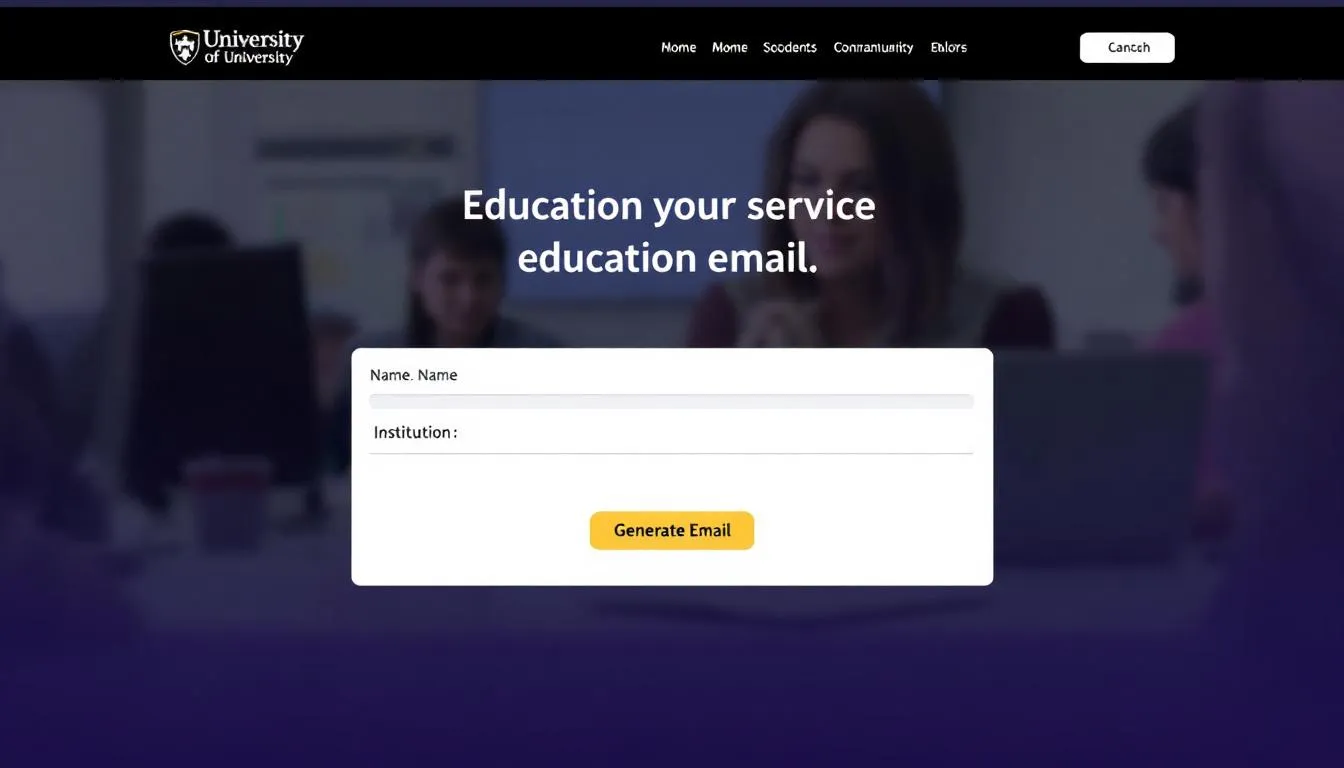
- 23rd Nov '25
- Conversion Blitz
- 13 minutes read
- Author: Conversion Blitz
Free EDU Email Generator
Free EDU Email Generator: Complete Guide to Getting Student Benefits in 2025
Finding ways to access student discounts without breaking the bank has become increasingly important. A free EDU email generator offers a quick solution for obtaining educational email addresses that unlock exclusive perks, software discounts, and premium tools.
This comprehensive guide explores everything you need to know about EDU email generators, from how they work to the benefits they provide—and the legitimate alternatives you should consider.
What is a Free EDU Email Generator?
A free EDU email generator is an online tool that creates temporary or disposable email addresses with an educational (.edu) domain extension. These generators provide instant access to email addresses typically reserved for students, faculty, and staff at accredited educational institutions.
How It Works:
The process is remarkably simple. When you visit an EDU email generator website, the platform automatically creates a temporary email address for you—no registration required. The generator connects to educational domains and assigns you a unique address that can receive emails for a limited time, usually ranging from 10 minutes to several days.
Most generators display your inbox directly on their website, allowing you to view incoming messages in real-time without leaving the page.
The Value of EDU Email Addresses: Why Everyone Wants One
Educational email addresses have become digital gold in 2025, functioning as a gateway to thousands of dollars in savings and exclusive resources.
Student Discounts That Save Real Money
Software and Technology:
-
Adobe Creative Cloud offers 60% off in the first year (saving approximately $240 annually)
-
Microsoft Office 365 Education is completely free with full access to Word, Excel, PowerPoint, and 1TB OneDrive storage
-
Apple products come with education pricing, saving students up to $200 on MacBooks and iPads
Streaming Services:
-
Spotify Premium Student Plan costs just $4.99/month (50% discount) and includes Hulu
-
Amazon Prime Student starts with a 6-month free trial, then drops to $7.49/month
-
YouTube Premium Student reduces the monthly cost by 40%
Professional Development Tools:
-
GitHub Student Developer Pack provides over $200,000 worth of free developer tools
-
JetBrains offers free access to all IDEs for students
-
Canva Pro becomes free for educational accounts
Research shows students can save approximately $2,000 annually through EDU email discounts alone.
Academic Resources and Cloud Storage
Beyond discounts, EDU emails grant access to premium academic databases, research journals, and unlimited cloud storage through Google Workspace for Education. These resources typically cost hundreds of dollars per year for non-students.
Professional Credibility
When applying for internships or entry-level positions, an EDU email address signals your connection to academia, lending credibility to your applications and professional communications.
Our platform provides a suite of lead generation tools designed to help you grow your company. You can find leads, send targeted emails, create a chatbot, and more, all within our comprehensive suite of products. These tools are tailored to enhance your marketing strategies and support your lead generation efforts effectively.
- Get unlimited data upload
- Unlimited usage to all products
- Unlimited leads to find
How to Use a Free EDU Email Generator: Step-by-Step Guide
Generating a temporary EDU email takes less than five minutes. Here's the complete process:
Step 1: Choose a Reliable Generator
Select a reputable EDU email generator from trusted providers. Popular options in 2025 include:
Look for generators with HTTPS encryption, positive user reviews, and transparent privacy policies.
Step 2: Visit the Generator Website
Navigate to your chosen generator's website. Most platforms will automatically create a temporary email address the moment you land on their homepage—no sign-up required.
Step 3: Customize Your Email (Optional)
Some generators allow you to customize your email address by choosing:
-
A preferred username
-
Different EDU domain options
-
Extended duration for your temporary email
Pro Tip: Select a domain that appears legitimate and is widely recognized by verification systems.
Step 4: Copy Your New EDU Email Address
Once generated, copy the email address displayed on the screen. This address is now ready to use for sign-ups and verification processes.
Step 5: Access Your Inbox
Your temporary inbox appears directly below the generated email address. New messages typically arrive within 5-20 seconds. Keep this page open when signing up for services to receive verification emails instantly.
Step 6: Sign Up for Student Benefits
Use your new EDU email address to register for:
-
Software discounts
-
Streaming service trials
-
Academic resources
-
Free developer tools
Remember to check your temporary inbox for verification links and complete the registration process.
Best Free EDU Email Generators in 2025
1. eTempMail.com
Features:
-
Instant email creation with multiple EDU domain options
-
No registration required
-
Real-time email notifications
-
Clean, ad-free interface
Best For: Quick sign-ups and accessing one-time discounts
Limitations: Emails expire after several hours
2. TempMail.pw
Features:
-
Advanced encryption for security
-
Customizable email names
-
Instant inbox updates
-
Up to 20 seconds for email delivery
Best For: Users who prioritize privacy and security
Savings Potential: Users report saving up to $2,000 annually through student discounts
3. Nullsto.edu.pl
Features:
-
Choose from multiple email domains
-
Unlimited temporary email creation
-
Favorite messages can be saved
-
Real-time inbox updates without refresh
Best For: Creating multiple EDU emails for different services
4. TempUmail.com
Features:
-
Simple, straightforward interface
-
Reliable email delivery
-
Works with most verification systems
-
Transparent about limitations
Best For: First-time users seeking simplicity
Security and Privacy: Critical Considerations
While free EDU email generators offer convenience, understanding the security implications is essential for safe usage.
What Generators Do Well
Privacy Protection: Most reputable generators use encryption to protect your data and automatically delete personal information after the email expires. This creates a barrier between your real identity and online services, preventing long-term data tracking.
Spam Prevention: Temporary EDU emails shield your primary inbox from promotional messages, newsletters, and potential phishing attempts.
The Risks You Must Know
Temporary Nature: Generated emails typically last between 10 minutes and a few days. If you need long-term access to an account, temporary emails won't work.
Service Rejection: Many platforms have sophisticated verification systems that can detect and reject temporary email addresses. Major services like Amazon, GitHub, and Adobe increasingly use SheerID verification, which may not accept generated EDU emails.
No Password Recovery: If you forget the password to an account registered with a temporary EDU email, you cannot recover it once the email expires.
Data Security Concerns: Not all generators are trustworthy. Some may collect and sell user data to third parties. Always choose generators with clear privacy policies and HTTPS encryption.
Best Practices for Safe Usage
DO:
-
Use generators only for short-term access and testing purposes
-
Verify the generator uses HTTPS encryption
-
Read the privacy policy before using the service
-
Create strong passwords for accounts registered with temporary emails
-
Use different temporary emails for different services
DON'T:
-
Register important financial accounts with temporary emails
-
Share sensitive personal information through temporary inboxes
-
Use generated EDU emails for long-term commitments
-
Trust generators with suspicious interfaces or excessive ads
-
Rely on temporary emails for password recovery
Our platform provides a suite of lead generation tools designed to help you grow your company. You can find leads, send targeted emails, create a chatbot, and more, all within our comprehensive suite of products. These tools are tailored to enhance your marketing strategies and support your lead generation efforts effectively.
- Get unlimited data upload
- Unlimited usage to all products
- Unlimited leads to find
The Legal and Ethical Reality: What You Need to Know
Using free EDU email generators exists in a gray area that requires careful consideration.
Terms of Service Violations
Most platforms offering student discounts explicitly state that EDU emails must be from legitimate educational institutions. Using a generated temporary email to access these benefits may violate terms of service, potentially resulting in:
-
Account suspension or termination
-
Loss of purchased content or services
-
Removal from student discount programs
-
In severe cases, legal action for fraud
The Legitimacy Question
Educational institutions issue authentic EDU email addresses to verify student status. Generated emails circumvent this verification system, raising ethical concerns about fair access to resources intended specifically for enrolled students.
Important Distinction: There's a difference between:
-
Using a temporary EDU email to test a service (generally acceptable)
-
Fraudulently claiming student status to access ongoing discounts (problematic)
Platform Detection Methods
Major companies have invested heavily in verification technology:
SheerID Verification: Services like Spotify, Amazon, and GitHub use SheerID, which cross-references EDU emails with actual enrollment databases. Generated emails typically fail this verification.
Domain Blacklisting: Many platforms maintain lists of known temporary email domains and automatically reject them during registration.
Manual Review: Some services conduct manual reviews of EDU email applications, requesting additional proof of enrollment like student IDs or acceptance letters.
Legitimate Alternatives: How to Get Real EDU Email Access
If you want the benefits of an EDU email without the risks, several legitimate pathways exist.
1. Community College Enrollment
The Most Accessible Option:
Many community colleges offer low-cost or free enrollment options that provide genuine EDU email addresses. Some institutions have open enrollment policies requiring minimal commitment.
Popular Options:
-
Coastline Community College (California): Online courses with flexible enrollment
-
Santa Monica College: Open enrollment with affordable course options
-
Tyler Junior College (Texas): Accessible application process
-
Canada College: Part of the San Mateo County Community College District
Cost: Ranges from free to $200 per course
Benefits: You receive a permanent EDU email that remains active for years, plus actual educational value from courses.
2. Online Learning Platforms with University Partnerships
Certain online education providers partner with accredited universities and issue EDU emails upon enrollment.
Examples:
-
Harvard Extension School: Online courses with open enrollment provide EDU email
-
edX Verified Certificates: Some programs offer institutional email access
-
Coursera University Certificates: Select programs include university email benefits
Cost: Varies from $50 to $500 depending on the program
3. Adult Education and Continuing Education Programs
Many universities offer continuing education programs that provide EDU email access without requiring full-time enrollment.
Benefits:
-
Legitimate student status
-
Access to campus resources
-
Networking opportunities
-
Professional development
4. Alumni Programs
If you previously attended a college or university, check whether alumni retain EDU email access. Many institutions allow graduates to keep their educational email addresses indefinitely.
5. Student Verification Services (Without EDU Email)
UNiDAYS and Student Beans: These platforms verify student status through alternative methods, including:
-
Student ID uploads
-
International Student Identity Cards (ISIC)
-
Enrollment documentation
Many of the same discounts available through EDU emails can be accessed through these verification services.
Top Student Discounts You Can Access with EDU Email
Understanding what you can unlock helps you decide whether pursuing an EDU email is worthwhile.
Technology and Software
| Service | Discount | Verification Method | Annual Savings |
|---|---|---|---|
| Adobe Creative Cloud | 60% off first year | EDU email | $240 |
| Microsoft Office 365 | Free | EDU email | $100 |
| Apple Products | Up to $200 off | EDU email | $200 |
| AutoCAD | 75% off | EDU email + SheerID | $900 |
| Final Cut Pro | 50% off | EDU email | $150 |
Streaming and Entertainment
| Service | Student Offer | Verification | Monthly Savings |
|---|---|---|---|
| Spotify Premium | $4.99/month + Hulu | SheerID | $5 |
| Amazon Prime | 6-month trial + $7.49/month | EDU email | $7.50 |
| YouTube Premium | $7.99/month | SheerID | $6 |
| Apple Music | $5.99/month | EDU email | $4 |
Developer Tools
The GitHub Student Developer Pack alone provides over $200,000 in free credits and tools, including:
-
$100 DigitalOcean credit
-
Free domain from Namecheap
-
Microsoft Azure credits
-
MongoDB Atlas credits
-
Heroku platform access
-
JetBrains professional developer tools
Cloud Storage and Productivity
-
Google Workspace for Education: Unlimited storage
-
Microsoft OneDrive: 1TB free storage
-
Notion: Free Pro plan for students
-
Grammarly: Premium access at reduced rates
Our platform provides a suite of lead generation tools designed to help you grow your company. You can find leads, send targeted emails, create a chatbot, and more, all within our comprehensive suite of products. These tools are tailored to enhance your marketing strategies and support your lead generation efforts effectively.
- Get unlimited data upload
- Unlimited usage to all products
- Unlimited leads to find
Troubleshooting: When Your EDU Email Gets Rejected
Even with a generated EDU email, you may encounter verification issues. Here's how to address common problems.
Issue 1: Email Not Recognized
Solution:
-
Try a different EDU email generator with alternative domains
-
Look for generators that use less commonly blacklisted domains
-
Consider switching to a legitimate enrollment option
Issue 2: SheerID Verification Failed
Solution: SheerID cross-references with actual enrollment databases. Generated emails typically won't pass this verification. Your options:
-
Use legitimate community college enrollment
-
Apply through UNiDAYS or Student Beans with alternative verification
-
Wait for services that don't use SheerID
Issue 3: Email Expired Before Verification
Solution:
-
Choose generators that offer longer duration periods
-
Complete registration immediately after email generation
-
Save important verification emails before expiration
Issue 4: Temporary Email Inbox Not Receiving Messages
Solution:
-
Refresh the inbox page
-
Wait up to 60 seconds for delivery
-
Check if the service domain is blocked
-
Try a different generator
FAQ: Everything You Need to Know About Free EDU Email Generators
Is it safe to use a free EDU email generator?
Reputable generators with HTTPS encryption and clear privacy policies are generally safe for temporary, low-risk uses. However, avoid using them for sensitive accounts or financial services. The temporary nature of these emails means you lose access once they expire, which can create security issues if you need password recovery.
Are EDU email generators legal?
Using EDU email generators isn't illegal, but using them to fraudulently claim student status for discounts may violate terms of service. This can result in account suspension or loss of access to services. The legality depends on how you use the generated email and whether you misrepresent yourself as a current student.
How long do generated EDU emails last?
Most temporary EDU emails last between 10 minutes and 48 hours, depending on the generator. Some services allow you to extend the duration, while others automatically delete emails after a set period. Always complete your registration and verification immediately after generating the email.
Can I use a generated EDU email for Amazon Prime Student?
Amazon Prime Student uses both EDU email verification and SheerID verification in many cases. Generated EDU emails may work for initial sign-up, but Amazon may request additional verification of enrollment status. Success rates vary, and many users report their applications being rejected.
What's the difference between a temporary EDU email and a real one?
Real EDU emails are issued by accredited educational institutions to verified students, faculty, and staff. They remain active throughout enrollment (and sometimes for life). Temporary EDU emails are generated by third-party services and expire quickly. Real EDU emails pass advanced verification systems like SheerID, while temporary ones usually don't.
Can services detect that I'm using a generator?
Yes. Many platforms maintain blacklists of known temporary email domains and use sophisticated verification systems like SheerID that cross-reference with enrollment databases. Services are increasingly effective at detecting and rejecting generated EDU emails.
What happens if my generated email expires while I'm still using a service?
You'll lose the ability to receive important notifications, password reset emails, and account recovery options. This can permanently lock you out of the account. Never use temporary emails for accounts you plan to access long-term.
Are there any completely free ways to get a legitimate EDU email?
Some community colleges offer free courses that provide EDU email access. Additionally, certain government-funded education programs in various countries issue legitimate educational email addresses at no cost. Research local options in your area.
Can I use the same EDU email generator multiple times?
Most generators allow unlimited use and can create multiple temporary email addresses. However, each new email is independent—you can't reuse a previously generated address after it expires.
Why do some student discounts still reject my EDU email?
Many major platforms have upgraded their verification processes to combat fraud. They now use:
-
SheerID verification (cross-references with enrollment databases)
-
Domain blacklisting (blocks known temporary email services)
-
Manual review (requires additional proof of student status)
If your generated EDU email is rejected, consider legitimate enrollment options or alternative verification through UNiDAYS or Student Beans.
The Bottom Line: Making the Right Choice
Free EDU email generators offer a tempting shortcut to student discounts and premium resources, but they come with significant limitations and risks.
When Generators Make Sense:
-
Testing services before committing
-
One-time downloads or trials
-
Protecting your primary email from spam
-
Temporary access to gated content
When You Need Something Better:
-
Long-term access to student benefits
-
Services requiring SheerID verification
-
Important accounts needing password recovery
-
Professional credibility and networking
The smartest approach in 2025 is enrolling in a low-cost community college course or online program that provides legitimate EDU email access. This investment typically costs less than $200 and delivers:
-
Permanent EDU email that passes all verification systems
-
Actual educational value and professional development
-
Peace of mind regarding terms of service compliance
-
Access to campus resources and networks
For those truly committed to maximizing student benefits, the legitimate route offers better long-term value, reliability, and ethical peace of mind.
Ready to explore your options? Whether you choose a temporary solution or invest in legitimate enrollment, understanding the landscape empowers you to make informed decisions about accessing educational benefits in 2025.
Conversion Blitz
Our platform provides a suite of lead generation tools designed to help you grow your company. You can find leads, send targeted emails, create a chatbot, and more, all within our comprehensive suite of products. These tools are tailored to enhance your marketing strategies and support your lead generation efforts effectively.
- Get unlimited data upload
- Unlimited usage to all products
- Unlimited leads to find