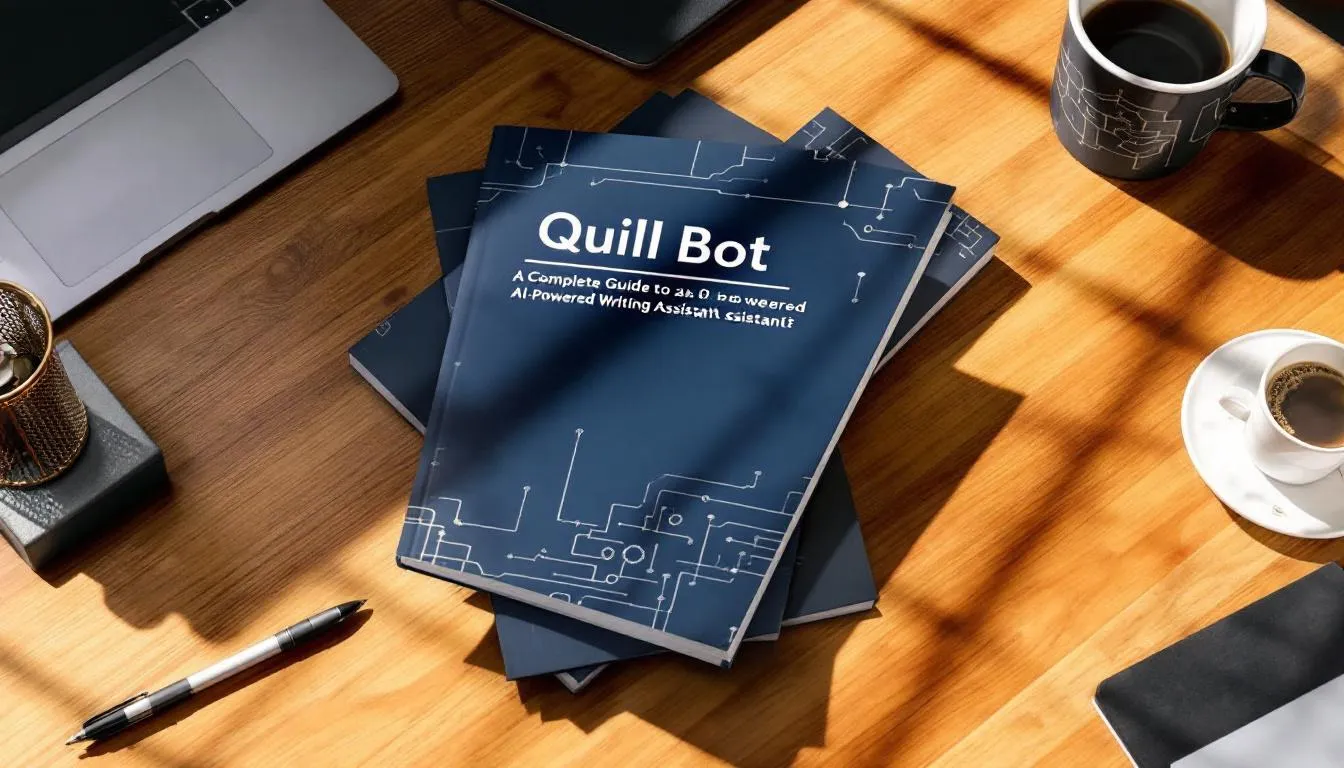
- 04th Nov '25
- Conversion Blitz
- 14 minutes read
- Author: Conversion Blitz
Quill Bot: Complete Guide to AI-Powered Writing Assistant (2025)
Quill Bot: Complete Guide to AI-Powered Writing Assistant (2025)
What is QuillBot?
QuillBot is an advanced AI-powered writing assistant, and QuillBot AI is part of a new generation of AI tools for writing, designed to help users improve their writing through paraphrasing, grammar checking, plagiarism detection, and content optimization. Launched in 2017, this versatile tool uses natural language processing and machine learning algorithms to analyze and refine text, making it an essential resource for students, professionals, content creators, and academics worldwide. It is also part of a suite of AI tools designed to enhance writing.
The platform has evolved from a simple paraphrasing tool into a comprehensive writing suite that includes multiple features such as grammar checking, summarizing, translating, citation generation, and AI detection. With over 50 million users globally, QuillBot helps millions of students, writers, and business professionals worldwide. QuillBot AI helps millions of users improve their writing efficiency and quality, establishing itself as one of the most popular AI writing assistants available today. The premium subscription also includes faster processing time compared to the free plan, enhancing user experience.
How Does QuillBot Work?
QuillBot operates using sophisticated natural language processing techniques and deep learning algorithms. When you input text into the platform, it follows a multi-step process:
Text Preprocessing: The system cleans the input by removing punctuation, special characters, and common filler words to focus on meaningful content.
Analysis: QuillBot uses NLP techniques to deconstruct text into component words, reveal connections between them, and capture the overall context.
Pattern Recognition: The AI leverages its extensive collection of linguistic patterns and synonyms to generate alternative word options and phrase structures. Paraphrasing with QuillBot means rewording text while retaining the original meaning. Users can also easily change individual words within a sentence or paragraph to further refine their text. Additionally, QuillBot includes a built-in thesaurus function to assist users in finding the right synonyms, making the paraphrasing process more precise and user-friendly.
Grammar and Structure: The system pays close attention to phrase construction and grammar conventions, rearranging sentences and modifying word choices to create paraphrases that are grammatically correct.
Context Understanding: QuillBot strives to comprehend the context and meaning of the original text to produce effective paraphrases that maintain the intended message.
Our platform provides a suite of lead generation tools designed to help you grow your company. You can find leads, send targeted emails, create a chatbot, and more, all within our comprehensive suite of products. These tools are tailored to enhance your marketing strategies and support your lead generation efforts effectively.
- Get unlimited data upload
- Unlimited usage to all products
- Unlimited leads to find
QuillBot Key Features
Paraphrasing Tool
The paraphrasing tool is QuillBot's flagship feature, offering multiple modes to suit different writing needs:
Free Modes:
-
Standard Mode: Rewrites text with new vocabulary and word order while maintaining meaning
-
Fluency Mode: Ensures text is readable and free of errors
Premium Modes:
-
Natural Mode: Rephrases text in a more human, authentic way
-
Formal Mode: Rewrites text in a sophisticated, professional manner
-
Academic Mode: Expresses text in technical and scholarly language
-
Simple Mode: Presents text in easy-to-understand language
-
Creative Mode: Rephrases text in original and innovative ways
-
Expand Mode: Increases the length of text
-
Shorten Mode: Conveys meaning concisely
-
Custom Mode: Rewrites text to match unique descriptions provided
QuillBot's paraphraser offers modes such as Standard, Fluency, Formal, Creative, Academic, Shorten, and Expand, catering to diverse writing needs.
The free version allows paraphrasing up to 125 words at a time, while Premium offers unlimited word count.
Grammar Checker
QuillBot’s grammar checker identifies and corrects errors, including grammar mistakes, in English, German, French, and Portuguese. The tool goes beyond basic spell-checking to improve sentence structure, readability, and overall writing quality. Premium users receive more comprehensive suggestions and advanced grammar corrections.
Plagiarism Checker
The plagiarism detection feature scans content against billions of web pages, helping ensure original content and overall originality. Premium subscribers receive 20 pages of plagiarism checking per month, making it valuable for academic writing and content creation.
Summarizer
The Summarizer is a summarizing tool that condenses long articles, documents, or emails into key points. Users can choose between paragraph format or bullet points. The free version allows summarizing up to 1,200 words, while Premium extends this to 6,000 words. QuillBot can condense long articles or documents into key points to help users grasp the main ideas quickly and efficiently.
Translator
QuillBot's translator instantly converts text between over 45 languages, including Spanish, French, German, Chinese, and Arabic. The translation feature supports up to 5,000 characters per translation, larger than Google Translate, and is completely free to use.
Citation Generator
This feature helps users create properly formatted citations in APA, MLA, and Chicago styles. Users can reference books, websites, journals, videos, dictionaries, and reports, making it invaluable for academic writing.
AI Detector
The AI Detector identifies AI-generated or AI-assisted content in writing, providing paragraph-level feedback and detailed analysis reports. This feature helps ensure content maintains authenticity and originality. QuillBot features an AI Detector to determine the proportion of AI-generated text, offering users insights into the originality of their content.
Co-Writer and QuillBot Flow
QuillBot Flow is an AI-first word processor that provides a central dashboard for all tools. It assists with research, citations, and offers generative AI to inspire ideas while writing, creating a seamless writing experience.
QuillBot Pricing Plans 2025
Free Plan
Cost: $0/month
Features:
-
Paraphrase up to 125 words
-
2 paraphrasing modes (Standard and Fluency)
-
Summarizer limit of 1,200 words
-
Basic grammar and spelling checks
-
Translator (45+ languages)
-
50 AI prompts per day
-
Support for 6 languages
Premium Plan
Cost:
-
Monthly: $19.95/month
-
Semi-Annual: $79.95 for 6 months ($13.33/month)
-
Annual: $99.95/year ($8.33/month)
Features:
-
Unlimited paraphrasing
-
10+ paraphrasing modes
-
Unlimited freeze words
-
Advanced grammar suggestions
-
20 pages of plagiarism checking per month
-
Summarizer limit of 6,000 words
-
Tone detection
-
Fast processing speed
-
Priority customer support
Team Plan
Cost: Custom pricing (typically $7.50-$6.00 per user/month for 2-10 users)
Features:
-
All Premium features
-
Volume discounts for teams
-
Centralized billing
-
Annual subscription only
QuillBot offers a 3-day money-back guarantee on all Premium plans, and users can pause their subscription without losing access to features.
QuillBot vs Grammarly: Which is Better?
Grammar Checking Comparison
QuillBot: Offers basic to advanced grammar checking depending on the plan. In accuracy tests, QuillBot identified and fixed all 20 errors in sample texts, including British English variants (18 of 20 errors).
Grammarly: Provides robust grammar checking with in-depth explanations. However, in the same tests, Grammarly only corrected 11 of 20 errors. Grammarly Premium is especially thorough for complex grammatical issues.
Paraphrasing Capabilities
QuillBot: This is QuillBot's superstar feature with multiple paraphrasing modes (10+ options for Premium users). The tool excels at rephrasing text in various styles and tones while maintaining original meaning.
Grammarly: Offers basic sentence rewrite suggestions and conciseness improvements but lacks a dedicated comprehensive paraphrasing tool like QuillBot's.
Plagiarism Detection
QuillBot: Includes plagiarism checker in Premium version with 20 pages per month. Good for academic writing and content verification.
Grammarly: Grammarly's plagiarism checker is known for accuracy, comparing text against billions of web pages and academic papers. Available with Grammarly Premium with unlimited checking.
Pricing Comparison
QuillBot: More affordable at $8.33/month (annual plan) or $19.95/month (monthly plan). Team plans available at competitive rates.
Grammarly: Premium costs approximately $12/month (annual) or $30/month (monthly). Business plans available for larger teams.
Best For
Choose QuillBot if:
-
You need extensive paraphrasing capabilities
-
You work in multiple languages (supports 45+ languages)
-
You want more affordable pricing
-
You need summarizing and citation tools
Choose Grammarly if:
-
You prioritize advanced grammar checking
-
You need comprehensive tone detection
-
You want integration with 500,000+ apps and websites
-
You require detailed writing style suggestions
Our platform provides a suite of lead generation tools designed to help you grow your company. You can find leads, send targeted emails, create a chatbot, and more, all within our comprehensive suite of products. These tools are tailored to enhance your marketing strategies and support your lead generation efforts effectively.
- Get unlimited data upload
- Unlimited usage to all products
- Unlimited leads to find
QuillBot Use Cases
For Students
Students benefit from QuillBot's paraphrasing tool for avoiding unintentional plagiarism, improving essay quality, and understanding complex texts. The citation generator streamlines research paper creation, while the plagiarism checker ensures academic integrity.
For Content Creators
Bloggers, journalists, and marketers use QuillBot to create unique content, improve article readability, and generate multiple versions of social media posts. The summarizer helps research competitors' content quickly.
For Academic Researchers
Researchers leverage QuillBot to rephrase complex academic sentences, translate research materials, and ensure proper citation formatting. The academic mode specifically caters to scholarly writing requirements.
For Non-Native English Speakers
The translator and paraphrasing tools help non-native speakers improve their English writing, making it more natural and fluent. The grammar checker catches language errors effectively.
For Business Professionals
Professionals use QuillBot for polishing emails, creating professional reports, ensuring brand consistency, and quickly summarizing lengthy documents or meeting notes.
QuillBot Alternatives
Top Free Alternatives
-
Paraphrasing Tool (Scribbr): Powered by QuillBot technology, offers free paraphrasing without sign-up requirements
-
Spinbot: Allows up to 10,000 characters for free, no account required
-
Paraphraser.io: Offers multiple paraphrasing modes with free access to basic features
-
Rewriter Tools: Suite of five tools including article spinner, grammar checker, and paraphrasing tool
Top Premium Alternatives
-
Jasper AI: Best for content creators needing AI-generated content with 50+ templates. More expensive but offers comprehensive content generation.
-
Wordtune: Excels at real-time writing suggestions and whole-paragraph paraphrasing. Offers 10 different rewrites per sentence.
-
Grammarly Premium: Superior grammar checking with advanced tone detection and 500,000+ app integrations.
-
ProWritingAid: In-depth editing tool with detailed reports on style and readability. Offers lifetime purchase option.
-
WordAI: Advanced AI-powered paraphrasing with context understanding and SEO optimization features.
How to Use QuillBot: Step-by-Step Guide
Getting Started
-
Visit the QuillBot website or download the browser extension
-
Create a free account using Google, Facebook, Apple, or email
-
Choose between free and Premium subscription
Using the Paraphraser
-
Paste or type your text into the input box (up to 125 words for free users)
-
Select your preferred paraphrasing mode from the dropdown menu
-
Adjust the synonym slider to control how many words change
-
Click "Paraphrase" to generate results
-
Review suggestions and click individual words for alternative options
-
Copy the paraphrased text or continue editing
Using Other Tools
Grammar Checker: Paste text and review highlighted errors with suggested corrections
Summarizer: Input long text, choose paragraph or bullet point format, and generate summary
Plagiarism Checker: Upload or paste content to scan against billions of sources
Citation Generator: Search for source, select citation style, and generate formatted citations
Browser Extension
Install QuillBot's Chrome extension to access features directly in Google Docs, Gmail, and other websites without switching tabs.
Our platform provides a suite of lead generation tools designed to help you grow your company. You can find leads, send targeted emails, create a chatbot, and more, all within our comprehensive suite of products. These tools are tailored to enhance your marketing strategies and support your lead generation efforts effectively.
- Get unlimited data upload
- Unlimited usage to all products
- Unlimited leads to find
Pros and Cons of QuillBot
Pros
-
Multiple paraphrasing modes for versatile writing needs
-
Affordable pricing compared to competitors
-
User-friendly interface accessible to all skill levels
-
Multi-language support (45+ languages)
-
Integration with popular platforms (Word, Google Docs, Chrome)
-
Free version available with core features
-
3-day money-back guarantee
-
Ability to pause subscription
-
Fast processing speed
-
Comprehensive suite of writing tools in one platform
Cons
-
Free version limited to 125 words for paraphrasing
-
Plagiarism checker requires Premium subscription
-
Sometimes uses complex synonyms that may sound unnatural
-
AI detection rates can be high, requiring manual review
-
Grammar checker still in development (beta)
-
Cannot combine sentences or handle complex sentence fragments
-
Customer service response times can be slow
-
Limited plagiarism checking pages (20/month for Premium)
Is QuillBot Worth It?
QuillBot is worth the investment for users who regularly need paraphrasing, content refinement, and writing assistance. The tool excels at what it does best—paraphrasing and basic grammar checking—at a very competitive price point.
QuillBot is worth it if you:
-
Frequently need to paraphrase or rewrite content
-
Are a student working on essays and research papers
-
Create content in multiple languages
-
Need an affordable all-in-one writing assistant
-
Want to improve writing clarity and fluency
QuillBot may not be worth it if you:
-
Only need basic grammar checking (free alternatives exist)
-
Require extensive plagiarism checking (20 pages/month may be insufficient)
-
Need advanced AI content generation (tools like Jasper AI or ChatGPT are better)
-
Want highly detailed grammar explanations (Grammarly excels here)
For most users, especially students and content creators on a budget, QuillBot's Premium plan at $8.33/month (annual) offers excellent value. The free version is sufficient for occasional use and testing the platform's capabilities.
Frequently Asked Questions (FAQs)
Is QuillBot free to use?
Yes, QuillBot offers a free version with limited features. The free plan includes paraphrasing up to 125 words, two paraphrasing modes (Standard and Fluency), basic grammar checking, and the translator. However, advanced features like unlimited paraphrasing, plagiarism checking, and premium modes require a paid subscription.
Can QuillBot detect plagiarism?
Yes, QuillBot Premium includes a plagiarism checker that scans your content against billions of web pages. Premium subscribers get 20 pages of plagiarism checking per month. The tool helps identify potential plagiarism issues, though it's not 100% accurate and should be used alongside proper citation practices.
Does QuillBot work with Microsoft Word and Google Docs?
Yes, QuillBot integrates directly with Microsoft Word, Google Docs, and Google Chrome through browser extensions and add-ins. This allows you to use QuillBot’s features without leaving your document or switching between applications. Specifically, QuillBot offers Google Doc compatibility, enabling seamless integration and editing within your Google Docs files.
How accurate is QuillBot's paraphrasing?
QuillBot's paraphraser, which utilizes natural language processing (NLP) and transformer-based AI models, offers varying accuracy depending on the selected mode—such as 'Standard,' 'Fluency,' or 'Academic'—and the complexity of the text. While it generally maintains the original meaning through semantic rephrasing, synonym replacement, and sentence reordering, complex sentences or technical content may require manual review. The tool sometimes uses sophisticated synonyms that can make text sound unnatural, so it’s important to review and edit the output.
Is QuillBot better than Grammarly?
It depends on your needs. QuillBot excels at paraphrasing with multiple modes and is more affordable ($8.33/month annually vs. Grammarly’s $12/month). Grammarly offers superior grammar checking, tone detection, and broader integrations (500,000+ apps). Choose QuillBot for paraphrasing and affordability, or Grammarly for comprehensive grammar assistance. This comparison is based on an honest QuillBot review of its strengths and weaknesses.
Can QuillBot be detected by plagiarism checkers?
Content paraphrased by QuillBot should generally pass plagiarism checkers if done properly, as it rewrites text with different words and sentence structures. However, poorly paraphrased content or overreliance on the tool without proper understanding may still trigger plagiarism detection. Always review and edit paraphrased content and cite sources appropriately.
What languages does QuillBot support?
QuillBot's translator supports over 45 languages including Spanish, French, German, Portuguese, Chinese, Arabic, Russian, Italian, and Japanese. However, the paraphraser works in English, German, French, Portuguese, and Spanish. The grammar checker supports English, German, French, and Portuguese.
Can I cancel my QuillBot subscription?
Yes, you can cancel your QuillBot subscription at any time. Premium plans come with a 3-day money-back guarantee for refunds. QuillBot also offers a unique feature where you can pause your subscription instead of canceling, allowing you to resume later without losing your account benefits.
Is QuillBot good for academic writing?
Yes, QuillBot is excellent for academic writing. It offers an Academic Mode specifically designed for scholarly content, a citation generator for APA, MLA, and Chicago styles, and a plagiarism checker to ensure originality. Students and researchers use it to paraphrase complex texts, improve clarity, and maintain academic integrity.
Does QuillBot use ChatGPT?
No, QuillBot does not use ChatGPT. It has its own proprietary AI and natural language processing algorithms developed specifically for paraphrasing and writing enhancement. However, QuillBot now includes its own AI chat feature for brainstorming and writing support, separate from OpenAI's ChatGPT.
How much does QuillBot Premium cost in 2025?
QuillBot Premium costs $19.95/month for a monthly subscription, $79.95 for six months ($13.33/month), or $99.95 annually ($8.33/month). Team plans with volume discounts are available for groups of 2-10 users at approximately $6-7.50 per user/month. All plans include a 3-day money-back guarantee.
Can QuillBot translate documents?
Yes, QuillBot includes a translator that can instantly translate text between over 45 languages. The translator has a 5,000-character limit per translation, which is larger than Google Translate. The translation feature is completely free to use and can be combined with QuillBot's paraphrasing tool for better results.
Is QuillBot safe and legit?
Yes, QuillBot is a legitimate and safe tool developed by a reputable company. It has been used by over 50 million users worldwide since 2017. QuillBot is owned by Learneo, Inc., and maintains proper security measures to protect user data. However, always review the privacy policy and use proper citation practices when using paraphrasing tools.
What's the difference between QuillBot free and Premium?
The main differences are: Free version limits paraphrasing to 125 words and offers 2 modes, while Premium provides unlimited words and 10+ modes. Premium includes plagiarism checking (20 pages/month), advanced grammar suggestions, tone detection, faster processing, and increased summarizer limits (6,000 vs 1,200 words). Premium also removes word freeze limitations.
Can universities detect QuillBot usage?
Most plagiarism detection software used by universities focuses on matching content against existing sources rather than detecting paraphrasing tools. However, AI detection tools are becoming more sophisticated. If you properly paraphrase, understand the content, and cite sources appropriately, QuillBot should not cause academic integrity issues. Always check your institution's policies on AI writing tools.
Final Thoughts: QuillBot stands as a versatile and affordable AI writing assistant that excels at paraphrasing and basic writing enhancement. While it may not replace specialized tools for grammar checking or content generation, its comprehensive feature set and competitive pricing make it an excellent choice for students, content creators, and professionals seeking to improve their writing efficiency and quality.
Conversion Blitz
Our platform provides a suite of lead generation tools designed to help you grow your company. You can find leads, send targeted emails, create a chatbot, and more, all within our comprehensive suite of products. These tools are tailored to enhance your marketing strategies and support your lead generation efforts effectively.
- Get unlimited data upload
- Unlimited usage to all products
- Unlimited leads to find