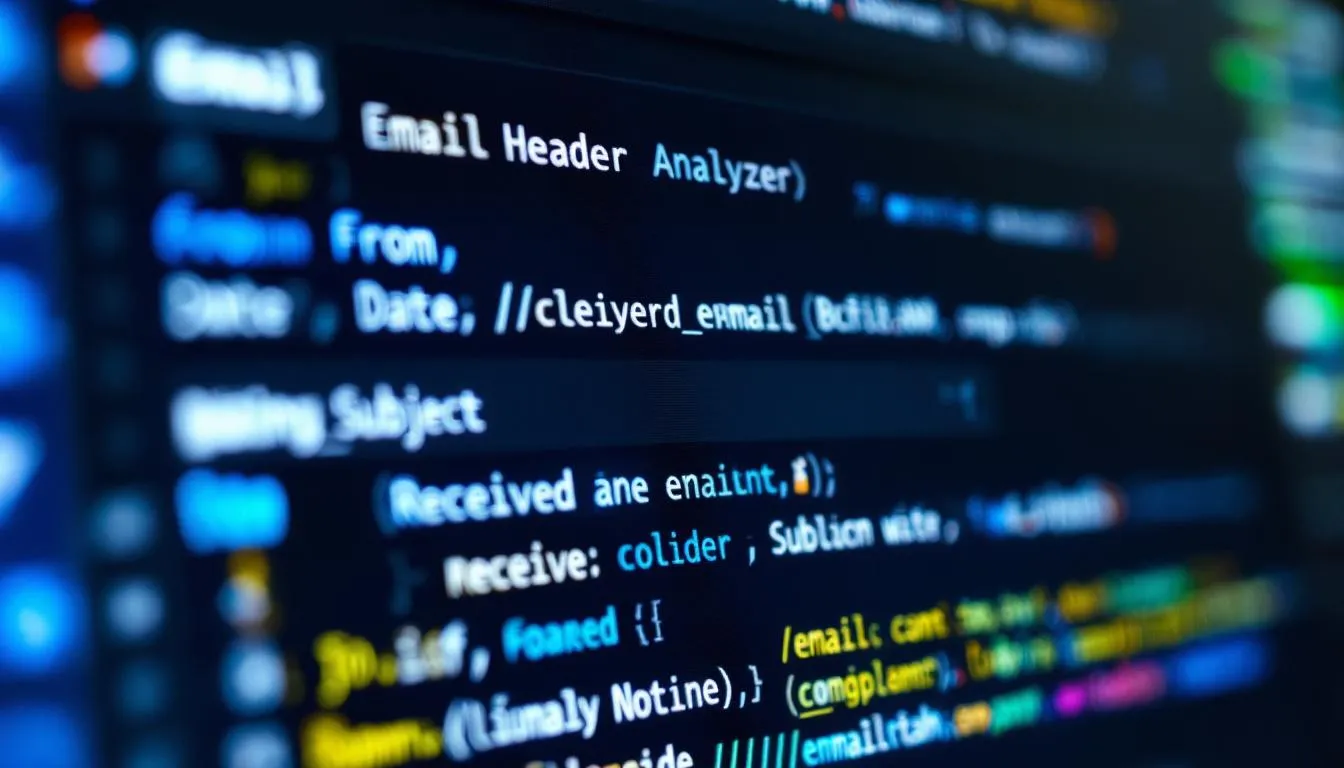
- 23rd Nov '25
- Conversion Blitz
- 26 minutes read
- Author: Conversion Blitz
Email Header Analyzer
Email Header Analyzer: Free Tool & Complete Guide 2025
You receive an email from your bank asking you to verify your account immediately. The logo looks perfect, the language sounds professional, but something feels off. How can you know if it's legitimate or a sophisticated phishing attempt?
The answer lies in the email header—the hidden technical data that accompanies every email you receive. An email header analyzer reveals this information, helping you detect fraud, troubleshoot delivery issues, and understand exactly where your emails come from.
This comprehensive guide shows you how to use email header analysis to protect yourself from threats and solve email problems. You'll learn what headers contain, how to access them, and how to interpret the results like a security professional.
What is an Email Header Analyzer?
Definition and Purpose
An email header analyzer is a tool that parses and displays the hidden metadata contained in every email message. Think of it like examining the postal stamps and routing marks on a traditional letter's envelope—except far more detailed.
Unlike the visible parts of an email (subject, sender name, and message body), email headers contain technical information that follows the RFC 822 internet standard. This metadata includes authentication results, routing paths, server information, and timestamps that reveal the true origin and journey of an email.
Why Email Header Analysis Matters
Email header analysis serves four critical purposes that span security, technical troubleshooting, and business operations:
Security: Email headers help detect phishing attempts, spoofing attacks, and business email compromise (BEC) scams. By examining authentication results and sender information, you can verify whether an email truly came from who it claims.
Deliverability: For email marketers and businesses, header analysis diagnoses why emails land in spam folders, identifies reputation issues, and troubleshoots delivery delays. This information is invaluable for maintaining healthy email operations.
Compliance: Many industries require email documentation for legal and regulatory purposes. Email headers provide forensic evidence for litigation, compliance audits, and incident investigations.
Marketing: Understanding email infrastructure helps marketers analyze campaign performance, study competitor sending practices, and optimize their own email authentication setup.
How Email Headers Work (Technical Foundation)
Email Components Explained
Every email consists of three distinct layers that work together to deliver your message:
Body: This is the visible message content you write and read. It includes text, images, attachments, and formatting. The body is what most people think of as "the email."
Header: Hidden from normal view, headers contain metadata about the email's origin, route, authentication, and technical specifications. This information is automatically generated by mail servers and follows standardized formats.
SMTP Envelope: At the protocol level, the Simple Mail Transfer Protocol (SMTP) uses envelope addressing to route emails between servers. This envelope information isn't always visible in headers and can differ from what recipients see.
What Information Email Headers Contain
Email headers pack an impressive amount of technical data into a structured format. Here's what you'll find:
-
Sender and recipient details including From, To, CC, and BCC addresses (though BCC recipients aren't visible in headers)
-
Subject line exactly as entered by the sender
-
Message-ID a unique identifier assigned when the email was created
-
Timestamps showing when the email was sent and delivered
-
IP addresses from the sending server and every intermediate hop
-
Server hops documented in "Received" headers showing the complete delivery path
-
Authentication results for SPF, DKIM, and DMARC verification
-
Content specifications including MIME version, character encoding, and content type
-
Spam scores and filtering results from anti-spam systems
-
Custom X-headers added by mail servers for specialized tracking or filtering
Understanding these components transforms email header analysis from overwhelming technical data into actionable intelligence.
Our platform provides a suite of lead generation tools designed to help you grow your company. You can find leads, send targeted emails, create a chatbot, and more, all within our comprehensive suite of products. These tools are tailored to enhance your marketing strategies and support your lead generation efforts effectively.
- Get unlimited data upload
- Unlimited usage to all products
- Unlimited leads to find
How to Access Email Headers (Step-by-Step Guide)
Accessing email headers varies by email client, but the process is straightforward once you know where to look. Here's how to view headers in the most popular email platforms:
Gmail
-
Open the email you want to examine
-
Click the three vertical dots (More) in the top-right corner of the message
-
Select "Show original" from the dropdown menu
-
Gmail displays a new window with formatted key information at the top and the complete raw header below
-
Click "Copy to clipboard" to copy the entire header for analysis
Gmail's interface helpfully highlights authentication results, making it easy to quickly check SPF and DKIM status before diving into the full header.
Outlook Desktop & Web
Outlook Desktop (Windows):
-
Open the email message
-
Go to File → Properties
-
Find the "Internet headers" box at the bottom
-
Copy the contents for analysis
Outlook Web App:
-
Open the message
-
Click the three horizontal dots (More actions)
-
Select "View message details"
-
Copy the header information from the dialog box
Yahoo Mail
-
Open the email message
-
Click the three dots (More) icon above the message
-
Select "View raw message" from the menu
-
Yahoo displays the complete header in a new window
-
Copy the header text for analysis
Apple Mail
-
Open the email message
-
Go to View menu → Message → All Headers
-
The headers appear within the message window
-
Select and copy the header information
Alternatively, you can select the message and choose View → Message → Raw Source to see the complete email including headers and body.
ProtonMail
-
Open the email message
-
Click the three dots menu
-
Select "View headers"
-
ProtonMail displays the headers in a pop-up window
-
Copy the header content for analysis
Pro tip: Always copy the complete header from the very first "Received:" line through to the email body. Partial headers can lead to incomplete or misleading analysis results.
🔧 Free Email Header Analyzer Tool
Before diving deeper into manual analysis, you should know that free email header analyzer tools make this process instant and user-friendly. These tools parse the technical data and present it in an easy-to-understand format.
Key Features to Look For:
✅ Instant analysis with no signup or registration required ✅ SPF, DKIM, and DMARC verification with clear pass/fail indicators ✅ IP geolocation mapping showing where the email originated ✅ Hop delay visualization identifying routing bottlenecks ✅ Spam score detection revealing how filters rated the message ✅ Authentication failure alerts highlighting security concerns
Most professional email header analyzers provide color-coded results, making it easy to spot issues at a glance. Green typically indicates passed authentication, while red flags potential problems requiring attention.
The best tools also offer additional features like blacklist checking, DMARC report analysis, and the ability to save or export your analysis results for documentation purposes.
How to Analyze Email Headers: Complete Tutorial
Step 1 - Copy the Full Email Header
The most common mistake in email header analysis is copying incomplete header data. You need the entire header from the very first "Received:" line through to where the email body begins.
Avoid copying just the visible sender, subject, and date lines. These partial headers provide minimal useful information and can give false security impressions. Always use your email client's "Show original," "View source," or "View headers" function to access the complete technical header.
Step 2 - Paste into Email Header Analyzer
Once you have the complete header copied, paste it into an email header analyzer tool. Popular free options include MxToolbox, Google's Messageheader tool, and Zoho Toolkit. Each tool presents the same underlying data slightly differently, so you may want to try multiple analyzers when investigating complex issues.
Quality tools process headers in seconds and organize the information into logical sections: authentication results, routing information, sender details, and other metadata.
Step 3 - Review Key Fields
Not all header information carries equal weight for analysis. Focus your attention on these critical areas:
Authentication Results:
SPF (Sender Policy Framework) verifies that the sending mail server is authorized to send email for that domain. Look for results like "pass," "fail," "softfail," or "neutral." A "pass" result means the IP address is authorized; "fail" indicates potential spoofing.
DKIM (DomainKeys Identified Mail) validates the cryptographic signature attached to the email. A passing DKIM signature proves the email hasn't been tampered with since the authorized server sent it. Check for "pass" or "fail" status.
DMARC (Domain-based Message Authentication) enforces policies when SPF or DKIM fail. A "pass" result means the email meets the domain owner's authentication requirements. Failed DMARC suggests the email may not be legitimate.
Routing Information:
Received headers document every mail server the email passed through. These appear in reverse chronological order (newest first). Each entry shows the receiving server, sending server, IP address, and timestamp. Count the hops and check for unusual routing patterns.
Hop delays reveal how long the email spent at each server. While some delay is normal, significant gaps (hours or days) may indicate delivery problems or suspicious email processing.
Geographic path analysis helps identify whether the email's route makes sense. An email claiming to be from a US bank but routing through servers in Eastern Europe raises immediate red flags.
Sender Verification:
Return-Path vs. From address comparison is crucial for spotting spoofing. These addresses should typically match or at least come from the same domain. Mismatches often indicate email forgery.
Reply-To field examination tells you where responses will go. Legitimate emails usually don't specify a Reply-To different from the From address. Scammers use this to redirect replies to addresses they control.
Message-ID authenticity should match the sending domain. A Message-ID from one domain with a From address from another suggests tampering or relaying.
Step 4 - Interpret the Results
Understanding what the analysis reveals requires knowing what normal looks like versus suspicious patterns:
What "PASS" means for SPF/DKIM/DMARC: When all three authentication checks pass, the email successfully proved its legitimacy through multiple verification methods. This doesn't guarantee the content is safe (the sender could still be compromised), but it confirms the email came from where it claims.
Understanding IP addresses and geolocation: The IP address in the first "Received" header (reading from bottom to top) shows where the email originated. Check this location against what you'd expect. Your company's CEO emailing from an IP in Brazil when they're supposedly in New York requires investigation.
Identifying unusual routing patterns: Most emails travel through 3-6 servers. Excessive hops (10+) or routing through unexpected countries can indicate compromised servers, spam relays, or spoofing attempts. Pay special attention to the path between the original sender and the first major provider's server.
Our platform provides a suite of lead generation tools designed to help you grow your company. You can find leads, send targeted emails, create a chatbot, and more, all within our comprehensive suite of products. These tools are tailored to enhance your marketing strategies and support your lead generation efforts effectively.
- Get unlimited data upload
- Unlimited usage to all products
- Unlimited leads to find
Best Email Header Analyzer Tools (2025 Comparison)
Different email header analyzer tools serve different needs. Here's a detailed comparison of the top options:
Top 5 Tools Reviewed
| Tool | Best For | Pros | Cons | Price |
|---|---|---|---|---|
| MxToolbox | Technical users & admins | RFC 822 compliant parsing, very detailed information, includes related DNS tools | Complex interface can overwhelm beginners | Free |
| Google Messageheader | Gmail users | Clean interface, visual timeline of hops, integrated with Gmail workflow | Limited to basic analysis, fewer advanced features | Free |
| Zoho Toolkit | Business users | Well-organized sections (message, hop, other details), good for reporting | Requires free Zoho account for some features | Free |
| Microsoft Analyzer | Enterprise environments | Deep Exchange integration, great for corporate troubleshooting | Very Microsoft-focused, less useful for other providers | Free |
| WhatIsMyIP | Security-focused analysis | Strong emphasis on IP geolocation and blacklist checking | Basic header parsing compared to specialized tools | Free |
Advanced Features to Look For
When choosing an email header analyzer for professional use, consider these advanced capabilities:
Blacklist checking integration automatically queries the sending IP against known spam databases, instantly revealing reputation problems that explain delivery issues.
DMARC report generation helps domain owners understand authentication failures across their email infrastructure, providing actionable data for improving security posture.
Export and save functionality allows you to document header analysis for compliance purposes, incident reports, or sharing with IT support teams.
API access for automation enables developers to integrate header analysis into security workflows, automated phishing detection systems, or email monitoring dashboards.
Detecting Phishing and Email Spoofing
What is Email Spoofing?
Email spoofing is the creation of email messages with forged sender addresses. Attackers manipulate the "From" field to make emails appear to come from trusted sources like banks, colleagues, or well-known companies.
This deception is possible because the Simple Mail Transfer Protocol (SMTP), designed in the 1980s, has no built-in authentication. The protocol accepts whatever sender address is provided without verification. Modern authentication protocols like SPF, DKIM, and DMARC were added later to combat this weakness, but they're not universally implemented.
Red Flags in Email Headers
When analyzing headers for phishing or spoofing attempts, watch for these warning signs:
❌ SPF, DKIM, or DMARC authentication failures indicate the email didn't pass verification. While legitimate emails sometimes fail these checks due to misconfiguration, failures combined with suspicious content demand extra scrutiny.
❌ Return-Path mismatch with From address is a classic spoofing indicator. The Return-Path shows where bounces go, and it should logically match the From domain. A message from "bank@example.com" with a Return-Path of "random@sketchy-domain.xyz" is highly suspicious.
❌ Suspicious IP addresses or geographic locations that don't match the claimed sender. Your local credit union shouldn't be sending emails from IP addresses registered in other continents.
❌ Unusual server hops or routing patterns such as routing through known spam havens, residential IP addresses, or an excessive number of intermediate servers.
❌ Missing or malformed headers suggest tampering or emails sent through non-standard systems often used by spammers. Legitimate mail servers add complete, properly formatted headers.
❌ Recent domain registration visible when checking the sending domain's WHOIS information. Scammers often register domains days before launching phishing campaigns.
❌ Generic or suspicious Message-ID that doesn't match the sending domain or follows patterns typical of mass-mailing spam tools.
Can Email Headers Be Completely Faked?
Email headers can be partially spoofed, but not completely without leaving traces. Understanding what can and cannot be forged helps you focus your analysis:
What attackers can easily spoof:
-
From address (display name and email)
-
Reply-To address
-
Subject line
-
Date and time (though this often creates suspicious timestamp mismatches)
What's difficult or impossible to fake:
-
Received headers added by mail servers (these are generated by the servers, not the sender)
-
IP addresses of sending servers (though proxies and VPNs can mask the true origin)
-
Authentication results (failures reveal the forgery)
-
The complete routing path through legitimate mail servers
This is why authentication protocols are so crucial. SPF verifies IP addresses, DKIM validates cryptographic signatures, and DMARC enforces policies—together, they make successful email spoofing much harder even though the underlying protocol allows it.
Understanding Email Authentication (SPF, DKIM, DMARC)
Modern email security relies on three complementary authentication protocols. Understanding how each works helps you interpret header analysis results.
SPF (Sender Policy Framework)
SPF allows domain owners to specify which mail servers are authorized to send email on their behalf. When an email arrives, the receiving server checks the sender's SPF record (published in DNS) against the sending server's IP address.
How to read SPF results in headers:
-
Pass: The sending IP is authorized in the domain's SPF record
-
Fail: The sending IP is explicitly NOT authorized
-
SoftFail: The domain owner suggests but doesn't strictly enforce that this IP shouldn't send email
-
Neutral: The domain owner makes no assertion about this IP
-
None: No SPF record exists for the domain
Common SPF values you'll see in authentication results typically follow this pattern: "spf=pass (domain: example.com) smtp.mailfrom=[email protected]"
DKIM (DomainKeys Identified Mail)
DKIM uses public-key cryptography to prove an email hasn't been tampered with. The sending server signs the email with a private key, and the signature is verified using a public key published in the domain's DNS records.
DKIM alignment importance: For DKIM to pass fully, the signing domain should align with the From address domain. A message from "user@example.com" should be signed by "example.com" or a subdomain. Misaligned signatures, while they may technically pass verification, reduce trust.
In headers, look for "dkim=pass" along with the signing domain. Multiple DKIM signatures are common when emails pass through mailing list servers or forwarding services.
DMARC (Domain-based Message Authentication)
DMARC builds on SPF and DKIM by letting domain owners specify policies for messages that fail authentication. It also requires "alignment" between the domains used in SPF/DKIM and the visible From address.
DMARC policies you'll see:
-
None (p=none): Monitor only—failed messages still get delivered
-
Quarantine (p=quarantine): Failed messages go to spam/junk
-
Reject (p=reject): Failed messages are blocked entirely
When you see "dmarc=pass" in headers, the email passed SPF or DKIM AND the passing domain aligned with the From address. This is the gold standard of email authentication.
Why all three matter together: SPF validates the server, DKIM validates the message content, and DMARC ties everything together with the visible sender. An email can pass SPF but fail DKIM (message was altered), or pass DKIM but fail SPF (sent from unauthorized server). DMARC requires at least one to pass with proper alignment, providing layered security.
Our platform provides a suite of lead generation tools designed to help you grow your company. You can find leads, send targeted emails, create a chatbot, and more, all within our comprehensive suite of products. These tools are tailored to enhance your marketing strategies and support your lead generation efforts effectively.
- Get unlimited data upload
- Unlimited usage to all products
- Unlimited leads to find
Common Use Cases for Email Header Analysis
Email header analysis solves problems across security, marketing, legal, and technical domains. Here are real-world scenarios where this skill proves invaluable:
Security & Fraud Prevention
Investigating phishing attempts: When employees report suspicious emails, IT teams analyze headers to determine if they're targeted attacks or mass spam. This intelligence helps block similar attacks and identify compromised accounts.
Identifying business email compromise (BEC): These sophisticated scams impersonate executives requesting wire transfers. Header analysis reveals when someone spoofs your CEO's email address versus when their actual account is compromised.
Reporting suspicious emails to authorities: Law enforcement and anti-phishing organizations need complete headers to trace attacks and build cases. Proper header documentation strengthens reports to the FBI's IC3, the Anti-Phishing Working Group, or your regional cybercrime unit.
Email Marketing & Deliverability
Diagnosing spam folder problems: When marketing emails consistently land in spam, header analysis shows why. Failed authentication, poor sender reputation, or routing through suspicious servers all appear in headers, pointing to specific fixes.
Identifying reputation issues: Headers reveal spam scores assigned by filters and whether your sending IP is blacklisted. This information helps you address deliverability problems before they damage campaign performance.
Troubleshooting bounce messages: When emails bounce or fail to deliver, the bounce message includes headers showing exactly where delivery failed. You can identify misconfigured mail servers, full mailboxes, or blocks.
Analyzing competitor email infrastructure: Ethical marketers study competitors' email headers to understand their sending practices, authentication setup, and infrastructure choices. This competitive intelligence informs your own strategy.
Legal & Compliance
Email forensics for litigation: Court cases often hinge on proving when an email was sent, who sent it, and whether it was altered. Complete headers provide this digital evidence chain.
Regulatory compliance documentation: Industries like healthcare (HIPAA) and finance (SOX) require email audit trails. Headers document message routing and handling for compliance reporting.
Evidence preservation: Proper header preservation captures technical details that might be crucial months or years later in disputes or investigations.
Technical Troubleshooting
Diagnosing delivery delays: Headers timestamp each hop, revealing exactly where emails got delayed. Is it your mail server, the recipient's server, or an intermediary relay causing the problem?
Identifying mail server issues: Misconfigurations in your email infrastructure show up in headers through malformed fields, missing authentication, or incorrect DNS information.
Tracking email routing problems: Complex routing through multiple servers sometimes creates delivery issues. Headers show the complete path, helping administrators identify the problematic relay or gateway.
What to Do After Analyzing Email Headers
Analyzing headers is just the first step. The real value comes from taking appropriate action based on what you discover:
If You Detect Phishing/Spoofing
When header analysis confirms a phishing attempt or spoofed message, follow this action plan:
-
Do not click links or download attachments even if you're analyzing out of curiosity. Attackers can track clicks and mark your address as active.
-
Report to your email provider using their built-in tools. Gmail offers "Report phishing," Outlook has "Report message," and most providers have similar features that improve their filters.
-
Forward to the Anti-Phishing Working Group at [email protected]. Include complete headers. This organization coordinates with ISPs and law enforcement to combat phishing.
-
Report to the FTC at reportfraud.ftc.gov if the phishing attempt involves financial fraud or identity theft targeting US consumers.
-
Alert your IT department immediately if this is a business email account. They need to know about targeted attacks and may need to block the sender organization-wide.
-
Block the sender though sophisticated attackers will likely use different addresses for future attempts. Still, blocking creates documentation and stops that specific address.
-
Warn others if the phishing attack impersonates someone you know. Contact the real person through a verified channel to alert them their identity is being misused.
If You Find Deliverability Issues
When headers reveal why legitimate emails aren't reaching their destination, take these corrective steps:
-
Check SPF, DKIM, and DMARC records in your DNS configuration. Tools like MxToolbox's DNS checker can validate these records. Fix any failures or missing records.
-
Verify sending IP reputation using blacklist checkers. If you're listed, follow the delisting process for each blacklist, which usually involves fixing the issue and requesting removal.
-
Contact your email service provider if you're using a third-party service like SendGrid, Mailchimp, or Microsoft 365. They can investigate server-side issues affecting deliverability.
-
Review email authentication setup with your IT team or email administrator. Proper configuration of SPF, DKIM, and DMARC significantly improves deliverability.
-
Monitor ongoing delivery using email analytics tools that track open rates, bounce rates, and spam complaints. Trends in these metrics often correlate with header analysis findings.
Documentation Best Practices
Whether for security incidents or troubleshooting, proper documentation of header analysis is crucial:
Save complete headers for records: Store the full raw header, not just the analysis results. Analysis tools can disappear or change, but raw headers remain interpretable.
Take screenshots of analysis results: Visual documentation helps when explaining issues to non-technical stakeholders or including in reports.
Create incident reports that include the date, time, sender, recipient, issue discovered, and actions taken. This creates an audit trail for security and compliance.
Organize by category: Separate phishing incidents from deliverability problems. This organization helps identify patterns and recurring issues.
Advanced Email Header Analysis Techniques
Once you master basic header reading, these advanced techniques extract deeper insights from email metadata:
Interpreting Hop Delays
The time between hops reveals where emails get stuck. In the "Received" headers, each entry includes a timestamp. Calculate the difference between consecutive entries to identify delays.
Normal delay patterns: Instant to a few seconds between hops is typical for modern mail servers. Delays under 5 minutes are generally acceptable and may represent legitimate server queues.
Abnormal delay patterns: Hours or days between hops suggest serious issues. The delay might be aggressive spam filtering, server misconfigurations, or intentional holding by suspicious mail relays.
Time zone considerations: Received header timestamps should include timezone information (+0000 for UTC, -0500 for Eastern US, etc.). When comparing timestamps, normalize to a single timezone to accurately calculate delays.
Understanding X-Headers
X-headers are custom fields that mail servers and security tools add to provide additional information. These non-standard headers begin with "X-" and serve specialized purposes:
X-Spam-Status interpretation: Shows the spam score and which rules triggered. For example: "X-Spam-Status: Yes, score=8.5" indicates the message scored above the spam threshold. Individual rule hits like "SUSPICIOUS_SUBJECT" or "INVALID_DATE" show specific problems.
X-Mailer identification: Reveals the software used to send the email. "X-Mailer: Microsoft Outlook 16.0" versus "X-Mailer: PHP/7.3" tells you whether a message came from a legitimate email client or a script. Bulk mailers and spam often use scripting languages.
X-Originating-IP: Some providers add this header showing the IP address where the sender authenticated. This can reveal if an account was accessed from unexpected locations.
MIME Types and Encoding
MIME (Multipurpose Internet Mail Extensions) headers define how email clients should interpret message content:
Content-Type analysis shows whether emails are plain text, HTML, or multipart (combining both). Suspicious emails often use "multipart/alternative" to hide malicious content in HTML while showing innocent plain text.
Multipart message structure: Complex emails with attachments create nested MIME parts. Each part has its own Content-Type header. Understanding this structure helps identify hidden attachments or suspicious encoding.
Character encoding issues: The "charset" parameter specifies text encoding (UTF-8, ISO-8859-1, etc.). Mismatched encoding can indicate international spam or cause display problems with legitimate emails.
Manual Header Review (When Tools Fail)
Sometimes header analyzer tools produce errors or incomplete results with unusual headers. Manual review skills become essential:
Reading raw headers step-by-step: Start from the bottom (oldest "Received" header) and work upward, tracing the email's journey. Note each server's domain, IP address, and timestamp.
Pattern recognition for suspicious elements: Look for inconsistencies like mismatched domains, unusual TLDs (.tk, .ml, .ga often associated with spam), or IP addresses from residential ISPs (should be business mail servers).
Handling malformed headers: Spammers sometimes include deliberately broken headers hoping to confuse analysis tools. Understanding RFC 822 syntax helps you parse these manually and extract useful information despite the errors.
Our platform provides a suite of lead generation tools designed to help you grow your company. You can find leads, send targeted emails, create a chatbot, and more, all within our comprehensive suite of products. These tools are tailored to enhance your marketing strategies and support your lead generation efforts effectively.
- Get unlimited data upload
- Unlimited usage to all products
- Unlimited leads to find
Best Practices for Email Security
Email header analysis is one component of comprehensive email security. These practices create layers of protection:
For Email Recipients
Always verify sender before clicking links: Even if headers pass authentication, account compromises happen. When emails request urgent action, verify through a separate communication channel.
Check headers when suspicious: Make header analysis your first step when something feels wrong about an email. Trust your instincts.
Enable two-factor authentication: Prevents attackers from accessing your account even if they obtain your password, reducing the risk of your account being used for phishing.
Use email filtering and anti-spam tools: Modern filters catch most threats, but understand they're not perfect. Headers help you investigate what slips through.
Keep email client updated: Security patches often address vulnerabilities in how email clients parse headers and display sender information.
For Email Senders (Organizations)
Implement SPF, DKIM, and DMARC: These authentication protocols are no longer optional for serious senders. They protect your domain reputation and prove legitimacy.
Monitor DMARC reports regularly: DMARC generates reports showing authentication failures. Review these to identify legitimate sending sources needing SPF/DKIM configuration and spot spoofing attempts.
Maintain IP reputation: Use dedicated IP addresses for email sending, maintain consistent sending volumes, honor unsubscribe requests, and keep bounce rates low.
Educate employees on email security: Human awareness is your strongest defense. Train staff to recognize phishing, report suspicious emails, and understand basic security practices.
Implement DMARC enforcement gradually: Start with "p=none" to monitor, move to "p=quarantine" for suspicious handling, and only use "p=reject" once you're confident your legitimate email is properly authenticated.
Email Header Analyzer FAQs
Q: What is an email header analyzer used for?
An email header analyzer is used to examine the hidden metadata in emails, including sender verification, routing information, authentication results (SPF, DKIM, DMARC), and security threats like phishing or spoofing attempts. It transforms complex technical data into understandable insights for security analysis, troubleshooting, and compliance documentation.
Q: Can email headers be faked or spoofed?
Email headers can be partially spoofed—attackers can forge the "From" and "Reply-To" fields. However, the "Received" headers containing IP addresses and server information are added by mail servers and are harder to fake. Authentication protocols like SPF, DKIM, and DMARC help identify spoofed emails by checking these harder-to-forge elements.
Q: How do I access email headers in Gmail?
In Gmail, open the email, click the three dots (More) in the top-right corner, and select "Show original." This displays the full email header and a formatted view of key information. Click "Copy to clipboard" to copy the complete header for analysis in an email header analyzer tool.
Q: Are email header analyzer tools free?
Yes, most email header analyzer tools like MxToolbox, Google Messageheader, Zoho Toolkit, and WhatIsMyIP are completely free to use with no signup required. They provide instant analysis of authentication, routing, and security information extracted from email headers.
Q: What do SPF, DKIM, and DMARC mean?
SPF (Sender Policy Framework) verifies that the sending mail server is authorized to send email for that domain. DKIM (DomainKeys Identified Mail) validates email signatures to prove messages haven't been tampered with. DMARC (Domain-based Message Authentication) enforces policies when SPF or DKIM fail and requires alignment with the visible From address.
Q: Can you trace an email address without a header?
No, you cannot trace an email without its header. The header contains essential metadata including IP addresses, server routes, timestamps, and sender information necessary for tracing an email's origin and path. The visible parts of an email alone don't provide this technical routing information.
Q: What is RFC 822?
RFC 822 is the Internet standard that defines the format and structure of email messages, including how headers should be formatted and parsed. Modern email still follows this 1982 standard (with updates in RFC 2822 and RFC 5322), which explains why email header analyzers often mention "RFC 822 parsing" to indicate standards compliance.
Q: How can I tell if an email is spoofed?
Check for authentication failures (SPF/DKIM/DMARC), mismatches between Return-Path and From addresses, suspicious IP addresses, unusual routing through unexpected countries, inconsistent sender information, and domains that don't match the claimed sender. An email header analyzer highlights these red flags automatically.
Q: What information is contained in email headers?
Email headers contain sender and recipient addresses, timestamps, IP addresses of all mail servers the email passed through, authentication results (SPF, DKIM, DMARC), Message-ID, spam scores, content type specifications, MIME version, character encoding, and various technical metadata about how the email was processed and routed.
Q: How long does email header analysis take?
Most email header analyzer tools provide instant results in under 5 seconds after pasting the header data. The analysis extracts and formats authentication results, routing information, sender details, and security indicators immediately, allowing quick assessment of email legitimacy and troubleshooting.
Conclusion
Email header analysis transforms from an intimidating technical skill to an accessible security tool once you understand what to look for. The hidden metadata in every email tells the true story of its origin, route, and authenticity—information that's invisible in the message body but crucial for security and troubleshooting.
Whether you're protecting yourself from phishing, diagnosing email deliverability issues, or documenting messages for compliance, email headers provide the evidence you need. The authentication protocols of SPF, DKIM, and DMARC create a verification framework that reveals spoofing attempts, while routing information shows exactly where emails come from and how they reached you.
Make email header analysis part of your security routine. The next time something feels wrong about an email, don't just delete it—analyze the header first. You'll develop an intuition for what legitimate email looks like and spot threats before they cause harm.
Ready to start analyzing email headers? Bookmark a free email header analyzer tool and practice with your next suspicious email. When in doubt, check the header—those few seconds could save you from a costly security incident.
Conversion Blitz
Our platform provides a suite of lead generation tools designed to help you grow your company. You can find leads, send targeted emails, create a chatbot, and more, all within our comprehensive suite of products. These tools are tailored to enhance your marketing strategies and support your lead generation efforts effectively.
- Get unlimited data upload
- Unlimited usage to all products
- Unlimited leads to find